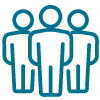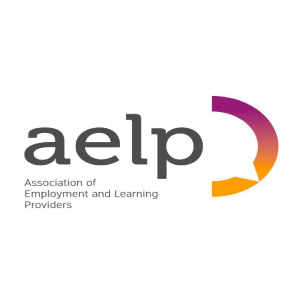Online Tools and Platforms
There are many online tools available to aid remote delivery whilst ensuring lessons are still interactive. Here are some popular free tools used by teachers:
Live Worksheets – allowing you to transform regular printed worksheets into interactive ones. Learners can complete these online and send to their tutors for feedback. The site also includes a bank of worksheets that have been uploaded by other teachers which are available to use, saving your time.
Socrative – an education technology programme that allows you to set up quizzes, monitor results and keep an eye on progress. Some tutors use this by giving learners the same 20 questions over a 4 week period to check their skills and to see what knowledge they have retained. This encourages students to continue learning remotely and offers a quick and efficient way to monitor results and highlight any areas of improvements, influencing future lessons. Being online, it also improves your learners’ integration of digital skills.
Jamboard – has been voted the best online whiteboard by tutors for its ease of use at a recent conference.
Blendspace – this online platform allows you to create a series of interactive tiles a learner can click on. There is an option to search for online content, resources and videos to add into your tiles. It is a great way to create lessons in under 5 minutes and is easily embedded into your virtual learning environment.
Padlet – an interactive way to collate and view all your learners’ work in one place. It is a great platform to check work online and see who’s engaging. Learners can also use it as an online forum to support each other, get ideas from each other and gain instant feedback from tutors.
H5P – allows to you create online content that embeds into your virtual learning environment. On it you can create interactive activities and content from wordsearches, charts to virtual tours.
Quizlet – allows you to create a series of flashcards and online content for your learners to work through and learn. In addition, it can be used to test their knowledge through matching flashcards or used live in lessons as a competition. The activities created within Quizlet can either be emailed directly to the learners or added into your virtual learning environment.
Our on-demand webinar ‘Blending Learning – Tips for Success’ with Kevin Norman from the Lakes College explores some of the platforms mentioned above along with ideas for implementing online tools successfully. This webinar is now available free of charge by clicking here.